I’m afraid of my Email Inbox – [ The War of 1812 ]
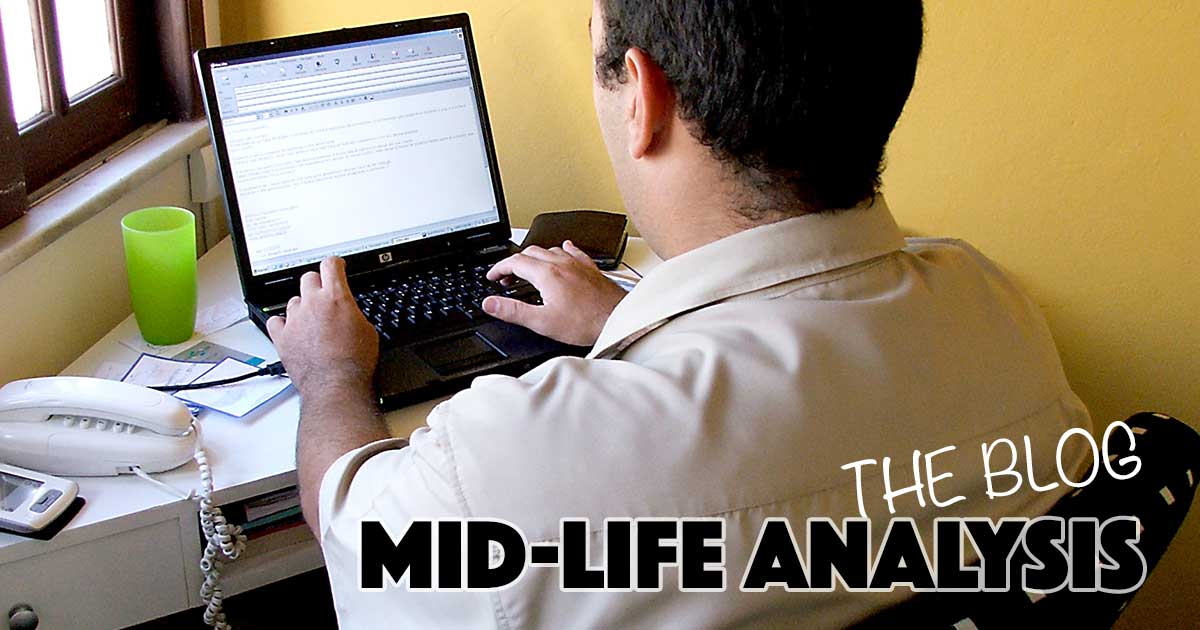
While at war with Napoleon’s France, the United Kingdom constructed a naval blockade to choke off their international trade. This was a cunning economic wartime strategy, but there was one problem…they needed more manpower.
So…in order to maintain the blockade, the British impressed nearly 10,000 American merchant sailors.
Did you hear that?
They “impressed” 10,000 Americans. Yes, they forced 10,000 merchant sailors to serve in their Navy.
Well as you may imagine, the British taking Americans as wartime slaves enraged the general public, and in 1812 President James Madison signed a formal declaration of War.
What followed was nearly 3 years of a very unimpressive war effort by the US. An effort that saw, among other defeats, the burning of the capital in Washington.
Ultimately, after the British defeated Napoleon, public support for the war effort waned…and a peace treaty was negotiated with the US.
Now…you’re probably wondering what lessons there are to be gleaned from this short war summary, (or who the man was that negotiated the Treaty of Ghent.) But that’s not what I want to share with you.
Oh no…it is something far worse, and far more impactful.
Yesterday…when I opened up my email…I was starting at the largest number of emails I’d ever seen in my Inbox.
(1812)
And as you’re aware…the number in Gmail that is in bold parentheses next to “Inbox”, is just UNREAD emails.
I suddenly felt like the proverbial boiling frog. The number of emails had slowly crept up over time…without me even noticing.
And today, for some reason, it was a real gut punch.
So I immediately began to Google effective email strategies. Here’s what I came up with:
1. I immediately moved any emails older than 6 months old into a folder called “_PENDING”. The underscore to keep it at the top of the list.
The strategy here is that if I haven’t gotten to an email in 6 months, it can probably be deleted. But as good as that would have actually felt…the first step I wanted was simply to eliminate them from my Inbox.
My revised strategy is to try and review these from oldest to newest, and delete as many as possible. Others will be archived. I will dedicate 30 minutes per day to this exercise until they’re gone.
2. I will no longer browse emails at all times through the day. I will dedicate three short blocks of time for email, and focus on turning them into completed tasks, or into action items or delegated tasks.
I will allow for ‘sends’ during off times, if it is part of delivering a result. But I will keep the browsers closed as much as possible.
I’ve tried this in the past and it actually worked great. Less was more. Why didn’t I sustain? Why didn’t I follow routine?
3. I setup various filters to take my subscriptions and other ad or resource related emails (of which there are a ton)…directly into archive folders.
4. I hid a series of folders from view, in order to un-overwhelm.
5. I committed to dealing with emails when they arrive (during my blocks), day by day.
Through this process…I am looking forward to a day when the inbox is ZERO at the end of each day. This is a new goal. I will keep you all posted.
And before I send this email to all of you (can someone say IRONY), and tend to my own…I wanted so share a really cool email tip:
Did you know that you could modify your gmail address substantially, and it will still deliver to you?
1. You can place periods anywhere in your email address, before the “@”…and it’ll come. Try it. Instead of sending an email to eddiekalaher@gmail.com, you can send an email to eddie.kalaher@gmail.com or even ed.die.ka.laher@gmail.com. They all deliver.
2. You can place a “+” and anything after the plus, after your username and before the “@”.
Example: You can send me an email to eddiekalaher+test@gmail.com and it’ll come. You can send me an email to eddiekalaher+junkmail@gmail.com and it’ll come. They all deliver.
Why is this cool?
The reason it’s cool… is that you can use these variants when subscribing to email newsletters or getting free downloads. Then, once they start to drip email you, you can create a filter that automatically routes and stores them.
Keeping your inbox clean and pristine.
And if necessary, you can route these to spam and setup future blocks.
Cool, eh?
Oh, and I almost forgot. De-clutter your inbox, and see how this starts to de-clutter your mind…and your life.
I’ll keep you posted on this email WAR.

